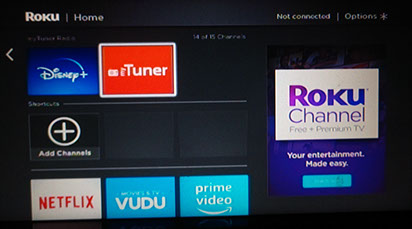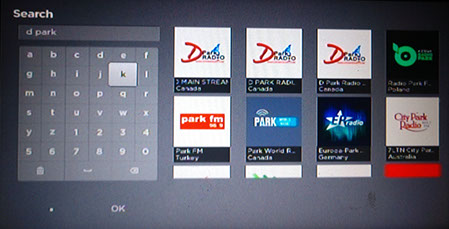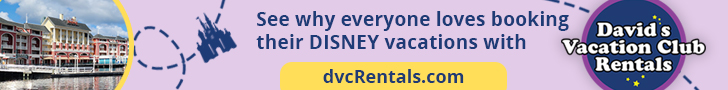Listeners:
Top listeners:
-
 play_arrow
play_arrow
DParkRadio Ch 1 – Main
-
 play_arrow
play_arrow
DParkRadio Ch 2 – Background Area
-
 play_arrow
play_arrow
DParkRadio Ch 3 – Holiday / MainSt
-
 play_arrow
play_arrow
DParkRadio Ch 4 – Guest Tv

HOW TO LISTEN

DOWNLOAD THE APP
The Best way to listen is to download our incredible DParkRadio app for your Android or IOS device from the Apple or Google Play Store! You will have access ALL of our stations including the Main Stream and our Background Area Music Stream! View weather for your favorite Disney Park, see previously played song titles and even make requests!
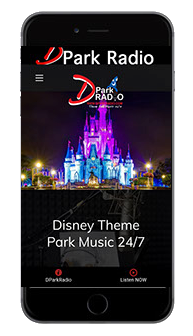
LISTEN ON YOUR COMPUTER


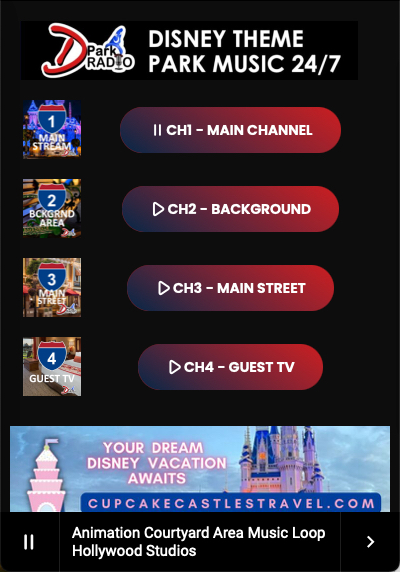
DOWNLOAD THE APPLETV APP


listen on amazon alexa


- “Alexa, Play DParkRadio 1”
- “Alexa, Play DParkRadio 2”
- “Alexa, Play DParkRadio 3”
- “Alexa, Play DParkRadio 4”
listen at home on sonos



US & Canadian listeners with a Sonos Music System can listen to DParkRadio anytime! UK Listeners see the next section.
To Listen to DParkRadio, just add the “myTuner” music service app in Sonos. Then search for “DParkRadio” and enjoy!
Here is how to add the “myTuner” music service for Sonos if you don’t already have it:
Sonos iOS or Android
- From the Sonos Settings tab, tap Services.
- Under Music & Content, tap Add a Service.
- Scroll down the list and Select “myTuner” from the list.
- Now select “Add to Sonos”
- Click “Set up myTuner”
- Click “Done”
- Now you can click the Search button, type in “DParkRadio”, and then click on “Stations”. You will see myTuner now with our stations listed. Click on the myTuner name and it will show you all 4 stations. Click on the 3 dots next to each station and “Add Station to My Sonos”. That way they will be easier to find next time! Enjoy!
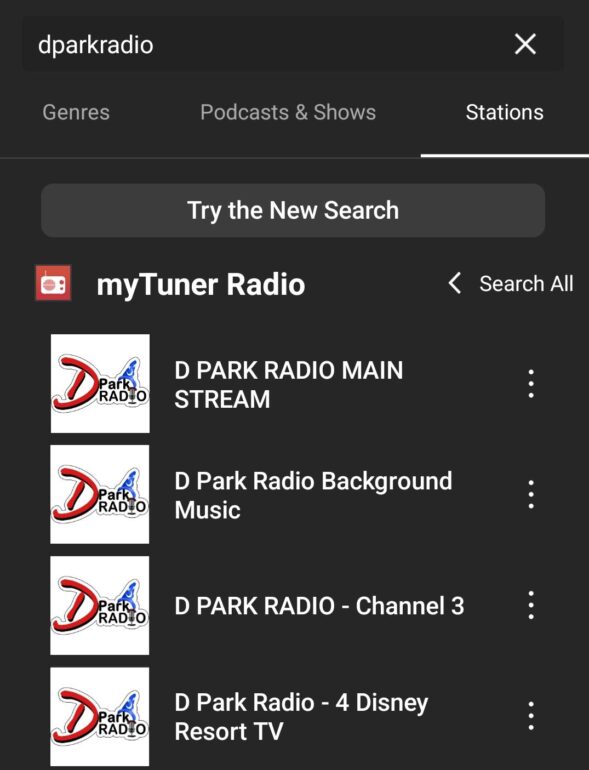
listen In The UK on sonos



UK Listeners With a Sonos Music System can listen to DParkRadio anytime! Sonos Instructions for the latest app shown below.
Due to territory restrictions in the UK, you must setup EACH station as a custom favorite station using TuneIn(New) for Sonos. Once you do this, you wont have to do it again. This does not work on the “Desktop App”, only on the Sonos app for Android and iOS.
- To add a custom URL to your Sonos:
- 1. Ensure that TuneIn (new) is added on your Sonos app
- 2. Log into the iOS or Android TuneIn app using the same TuneIn credentials you used on Sonos
- 3. On the TuneIn app, navigate to Library
- 4. Tap on customURL and enter the (custom URL) from the list below.
- 5. While listening to that stream, tap the favorite (heart) icon on the now playing screen
- 6. Enter a name for the custom stream
- 7. Return to TuneIn (new) on your Sonos app, and you should now see that station in your favorites gallery there.
- 8. Repeat 1-7 for each station you want to add.
Custom URLS for DParkRadio on Sonos in the UK.
Channel 1 – Main
https://dparkradio.com/ch1.pls
Channel 2 – Background
https://dparkradio.com/ch2.pls
Channel 3 – Holiday/Main Street
https://dparkradio.com/ch3.pls
Channel 4 – GuestTV
- Now you can listen to DParkRadio in the UK on Sonos! Enjoy!

listen on google home


In The US & Canada, to listen to our Main Channel, just say “Hey Google, Listen To DParkRadio Channel 1 on Tune-in”
We Highly Recommed Amazon Alexa For A Great Music Experience. Unfortunately, Google Home Has Decided To Limit Their Overall Music Streaming Capabilities And Because of This, We Can Only Provide You With Our Main Channel 1 On Google Home Devices. Alexa Has All of Our Stations Available.
- If your Google Home has a hard time understanding you, watch the video below on how to create a Google Home Routine to make it easy to listen everytime!
Other Ways To Listen To ANY of Our Channels On Google Home:(UK Solution As Well)
- Android Phones, you can “Cast my audio”. Simply open the DParkRadio App and start playing the station you would like. Then open the Google “Home” app and click on the speaker you want to play the music on. At the bottom you will see a button that says “Cast my audio”. Click on that and the music playing on your phone will play on the Google Home speaker!
- iOS Phones, you can setup the Google Home device as a bluetooth speaker. Once you do, just open the DParkRadio App and start playing the station you would like. The audio will play through the Google Home Speaker
Watch How To Add A Google Home Routine For The Easiest Way To Listen
LISTEN IN YOUR CAR



With Android Auto or Apple Carplay, you can listen to our stations through our partner “myTuner Free” app. Just download it on your phone, open the app, search for “dpark” and select our stations as Favorites. Now connect to your car using Android Auto or Apple Carplay, select the myTuner app, then favorites and Bam! Enjoy!
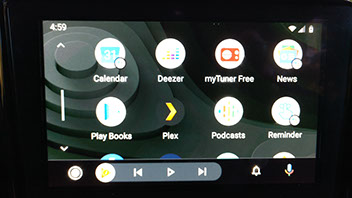
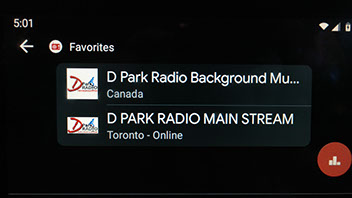
LISTEN ON ROKU